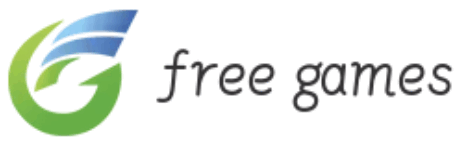The Sims 4, developed by Maxis and published by Electronic Arts (EA), is one of the most popular life simulation games of all time. Since its release in 2014, it has grown into a massive platform with expansions, game packs, stuff packs, and thousands of custom mods. Whether you are a beginner just learning how to play The Sims 4 or an experienced simmer looking for advanced strategies, this comprehensive guide will cover everything: character creation, building, money cheats, mods, relationships, careers, and more.
In this The Sims 4 step-by-step guide, we will walk through gameplay mechanics in detail, provide beginner-friendly tutorials, and share advanced The Sims 4 tips and tricks to maximize your fun.
Step 1: Getting Started with The Sims 4
1.1 Creating Your Sim (CAS Mode)
The Create-A-Sim (CAS) mode is the first step when starting The Sims 4. Here you design your characters:
- Appearance Customization: Use sliders to adjust facial features, hairstyles, clothing, and accessories.
- Traits & Aspirations: Choose three traits (e.g., Ambitious, Foodie, Romantic). Select one aspiration (such as Painter Extraordinaire, Serial Romantic, or Mansion Baron).
- Tips: If you want an easier start, choose traits like Ambitious, Active, or Genius to gain skills faster. Aspirations give long-term goals and rewards, so pick one aligned with your playstyle.
1.2 Moving Into a Lot
- Start with §20,000 Simoleons.
- Choose between pre-built houses or buy an empty lot to build from scratch.
- Beginners should move into Willow Creek or Oasis Springs since they have affordable starter homes.
Step 2: Understanding the Basics of Gameplay
2.1 Managing Needs
Your Sim has six needs bars: Hunger, Bladder, Energy, Fun, Hygiene, and Social.
- Keep them green by eating, sleeping, showering, and interacting with others.
- Use objects like TVs, books, and video games to fulfill fun.
2.2 Time and Control
- The game uses a time cycle with speed controls (Pause, Normal, Fast, Ultra-Speed).
- Pausing often is useful for micromanaging multiple Sims.
2.3 Building & Decorating
The Build/Buy Mode allows you to create houses.
- Use Rooms Tool to drag and build.
- Purchase furniture, decorations, and appliances.
- For budget building, use The Sims 4 money cheats: motherlode = +§50,000 kaching or rosebud = +§1,000
Step 3: Making Money in The Sims 4
3.1 Careers
The easiest way to earn money is through jobs. Open the career panel (phone or computer) and select one.
Popular jobs include:
- Business Career (Steady promotions, good income).
- Painter Career (Earn extra by selling paintings).
- Tech Guru Career (High pay + gaming skill benefits).
3.2 Freelancing and Side Hustles
- Writing: Sell books for passive royalties.
- Gardening: Grow and sell plants.
- Fishing: Simple income source in early game.
- Streaming & Video Gaming: With Get Famous, earn money by building an online fan base.
3.3 Money Cheats
If you want to skip the grind:
- Press CTRL + Shift + C → type testingcheats true → enter money cheats.
- Example: money 50000 sets exact funds.
Step 4: Building Relationships
4.1 Friendships
Talk, joke, and do group activities. Sims with Outgoing or Charismatic traits make friends faster.
4.2 Romance
- Flirt, compliment, and gradually build romance.
- Use objects like hot tubs or romantic dinners to increase success rates.
- Marriage leads to combining household funds.
4.3 Families
- Sims can try for baby once in a romantic relationship.
- Children grow through life stages: Toddler → Child → Teen → Young Adult → Adult → Elder.
Step 5: Skills and Aspirations
5.1 Essential Skills
- Cooking: Prevent fires and improve food quality.
- Logic: Boosts success in Science & Detective careers.
- Charisma: Vital for Politics, Business, and relationships.
- Handiness: Repair items without calling services.
- Fitness: Useful for Athletic careers and life extension.
5.2 Aspiration Rewards
- Completing aspirations grants Satisfaction Points.
- Use these to buy Reward Traits (e.g., Never Weary = no need for sleep, Marketable = higher item sales).
Step 6: Expansions and Game Packs
The Sims 4 has multiple packs:
- Expansion Packs (large content): Seasons, City Living, Cottage Living.
- Game Packs (medium content): Parenthood, Jungle Adventure, Vampires.
- Stuff Packs (small content): Laundry Day, Tiny Living.
Recommended Packs for Beginners:
- Seasons: Adds weather & holidays.
- City Living: Adds apartments & festivals.
- Cottage Living: Farming gameplay.
Step 7: The Sims 4 Cheats
Cheats make gameplay flexible. First, open the console with CTRL + Shift + C.
Popular Cheats:
- Needs Cheats: fillmotive motive_hunger (or use sims.fill_all_commodities).
- Skill Cheats: stats.set_skill_level Major_[SkillName] 10. Example: Major_Painting.
- Career Cheats: careers.promote Business.
Step 8: The Sims 4 Mods & Custom Content
Mods expand the game beyond EA’s features.
Popular Mods:
- MC Command Center (MCCC): Control population, pregnancy, relationships.
- UI Cheats Extension: Click directly to modify needs or money.
- Slice of Life: Adds realism with emotions and personality.
Safety Tips:
- Download only from trusted sources (e.g., ModTheSims, The Sims Resource).
- Keep mods updated after new game patches.
Step 9: Advanced Strategies for Success
9.1 Legacy Challenge
Play multiple generations with limited cheats. Goal: Build a family dynasty.
9.2 Rags to Riches Challenge
Start with zero money and an empty lot, build your way to wealth.
9.3 Career Mastery
- Always complete daily tasks.
- Network with coworkers for faster promotions.
- Use aspiration rewards like Entrepreneurial for faster progress.
Step 10: Common Beginner Mistakes to Avoid
- Ignoring needs and causing death by hunger or exhaustion.
- Spending all money on a huge house but no furniture.
- Not saving often (game may crash with mods).
- Forgetting to pay bills → power/water shut off.
Conclusion
This The Sims 4 complete guide (2025) covers everything from character creation, building, careers, money-making tips, relationships, cheats, mods, and advanced strategies. Whether you are a beginner learning how to play The Sims 4 or an advanced player seeking to explore mods and challenges, this guide ensures you get the most out of your game.
With expansions and mods, The Sims 4 becomes a limitless sandbox where you can build, create, and tell stories. Follow these step-by-step strategies, avoid beginner mistakes, and you’ll master the art of simming in no time.